SpeedStacks G5 Pro Timer
49.99 € Original price was: 49.99 €. i
46.99 €Current price is: 46.99 €.
SpeedStacks G5 Pro Timer is the latest version of Speedstacks timer. The timer has two new sensors where the idea is for you to put your thumbs on. This function can be turned off for those who want to use it as a classic timer. The timer also has a lot of improvements over the previous version which you can read more about further down the page.
In stock
SpeedStacks G5 Pro Timer is often bought with:
Often bought together with:
In addition to the new sensors, the SpeedStacks G5 Pro Timer has the following improvements:
- The reset and power buttons must be held down for half a second for it to take effect. This is because competitors sometimes accidentally press the reset or power buttons when they quickly slam their hands on the timer after a solve.
- The reset and power buttons are now reinforced so that they do not wear out as easily over time.
- The cord that is used to connect the timer to a computer or display is now connected under the timer so that you do not accidentally pull it out. (cord not included)
- The timer and stackmat has new and improved mounts that fasten the timer harder to the mat, so that they can not come loose by accident.
The timer is powered by two AAA Batteries (not included).
The timer only fits with Speedstacks G5 Stackmat. You can buy the timer together with the mat at a package price here.
Use:
Start the timer, place your hands on the pressure pads and wait until the timer signals that it is ready. When you lift your hands from the pads to start solving your cube, timer starts counting. When you are done with your solve, quickly place your hands on the pads again to stop your time. To time again, just press the reset button.
To turn off the two thumb sensors, hold down the reset button for 5 seconds. Repeat to activate them again.
Price
Find more information in our terms of sale.
Right of withdrawal applies provided that the item and its packaging are in unchanged condition, i.e. you may inspect it and make sure everything is ok.
Returns may only be made after agreement. On returns because of a change of heart, the shipping cost is paid by the customer. We offer return shipping labels. The original shipping cost is not refunded.
More information can be found in our terms of sale.
Many of our products are consumables and the warranty for these products only applies to manufacturing defects. Normal wear and tear damage is outside the warranty, as well as damage caused by physical overload, modifications and tricks.
More information can be found in our terms and conditions.
2 reviews for SpeedStacks G5 Pro Timer
Show only reviews in English (2)


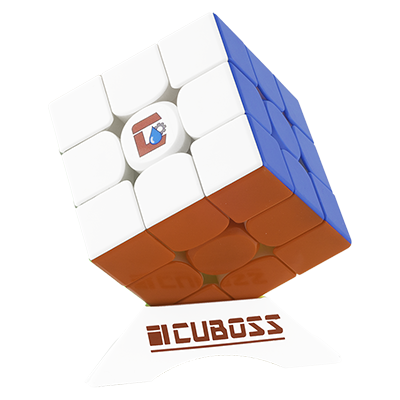



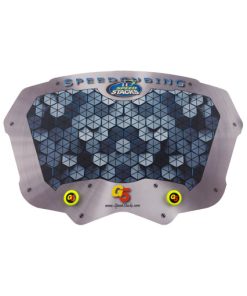


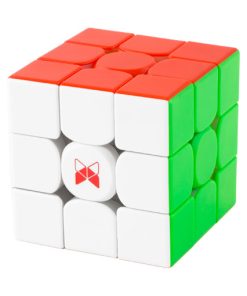

Toa –
Its amazing
Juliette V. (verified owner) –
Simple and good timer
Simple and good timer